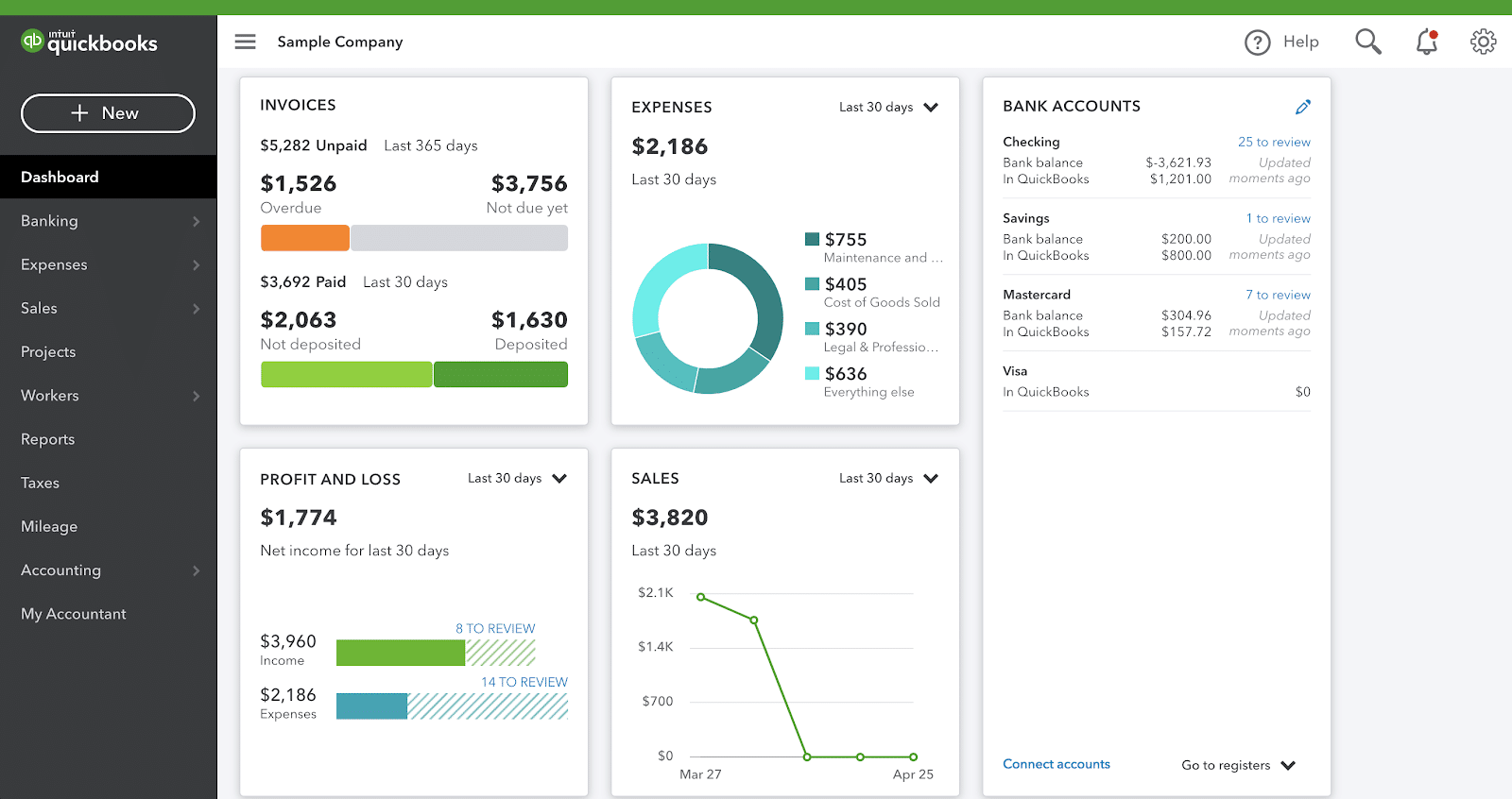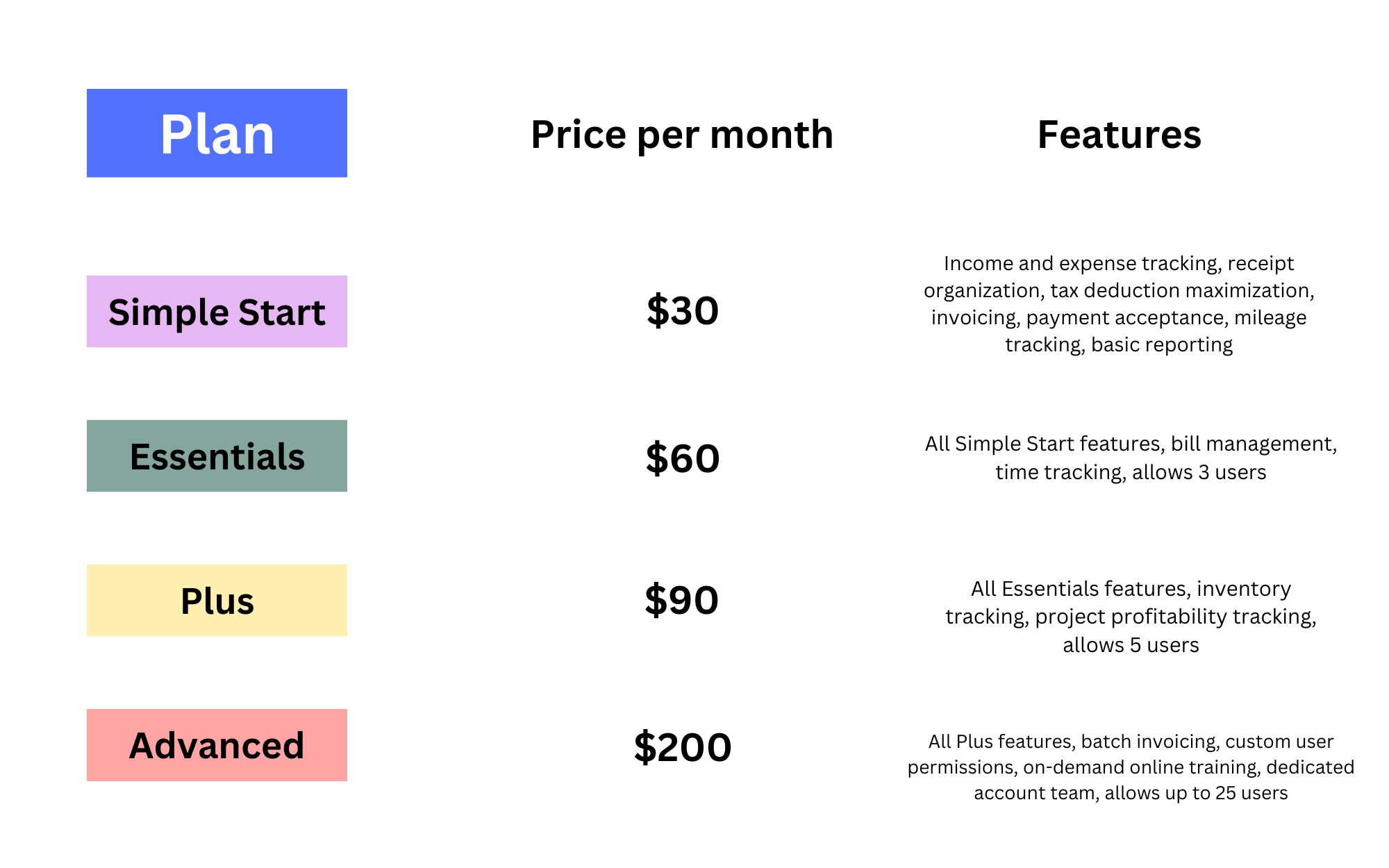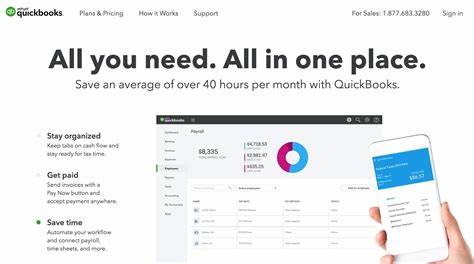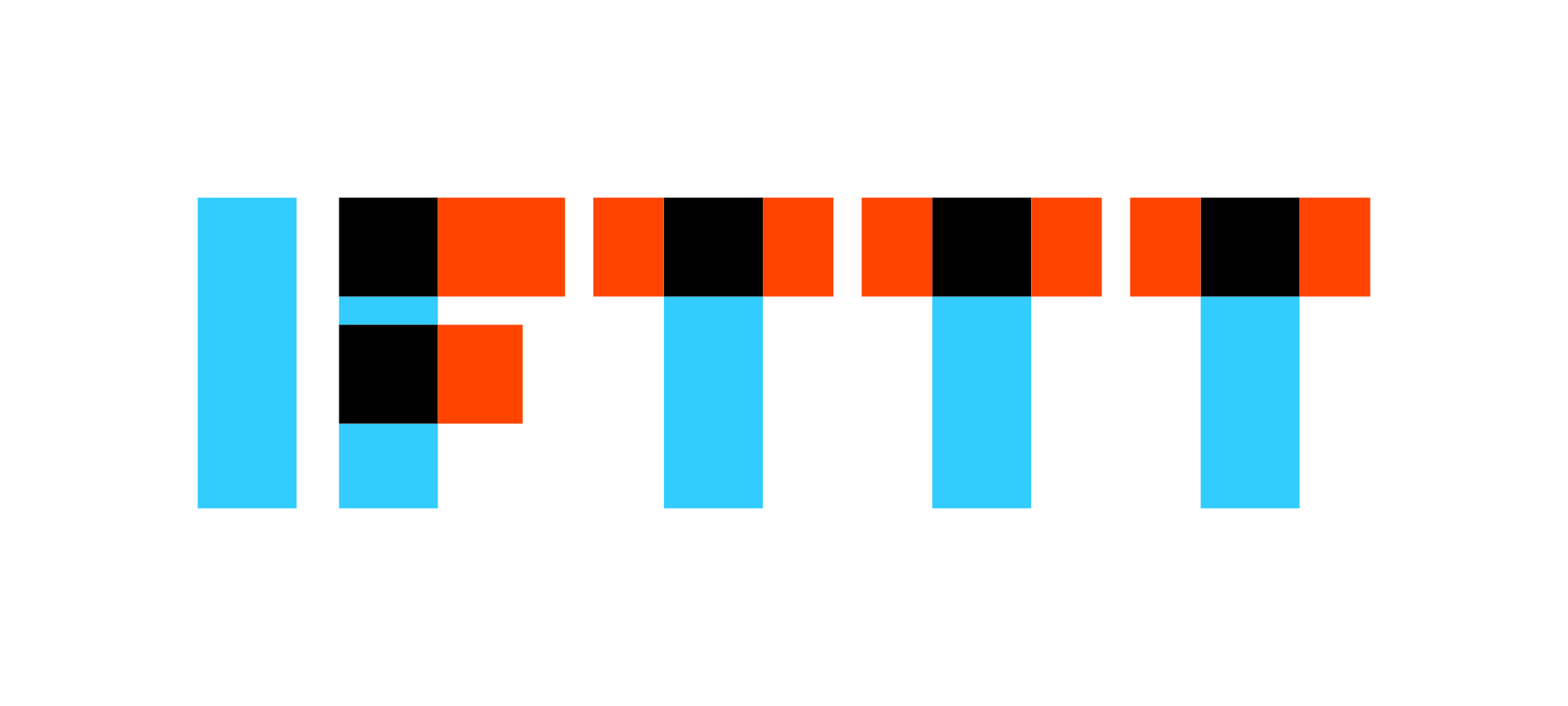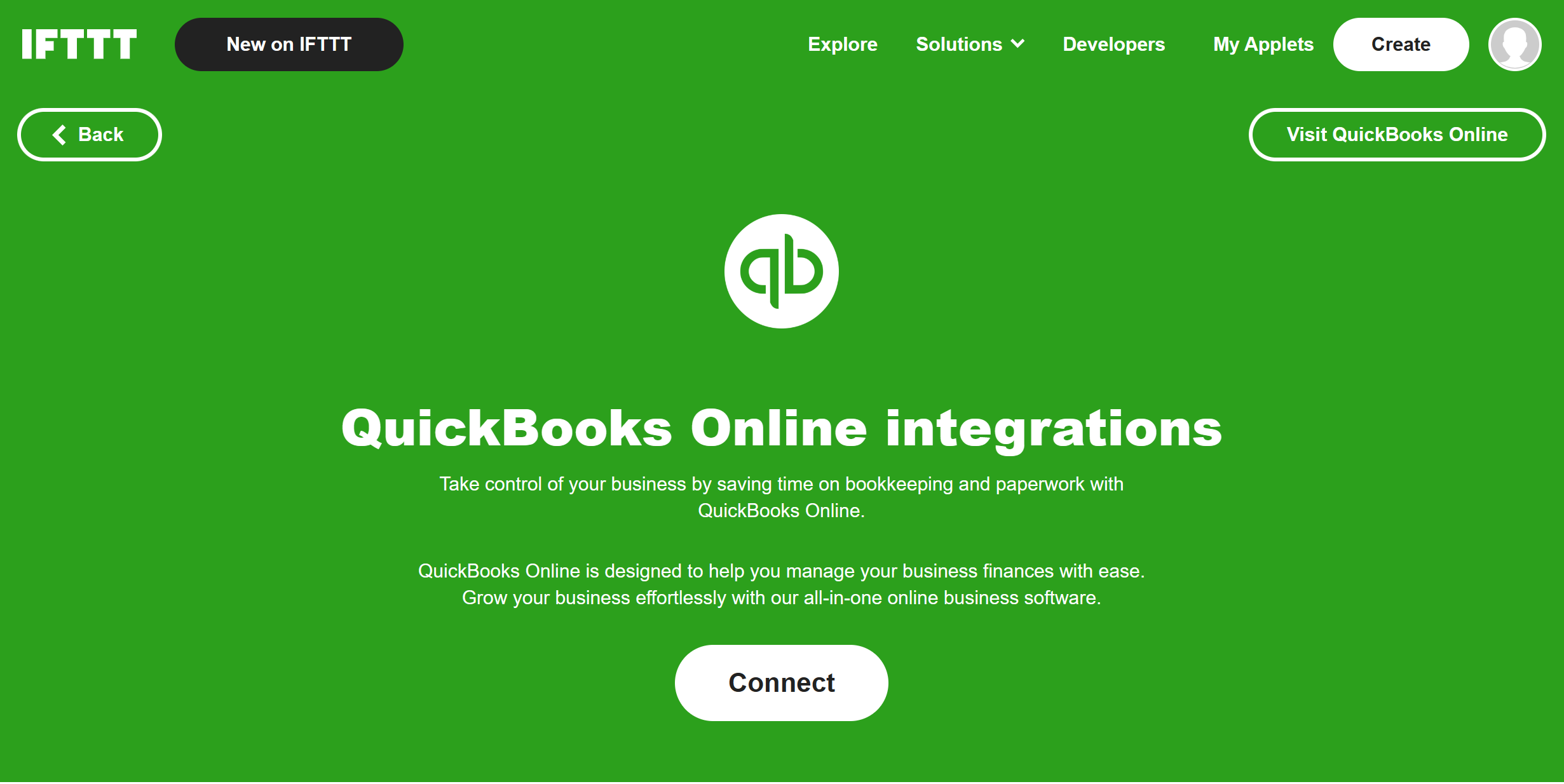Without a doubt, QuickBooks runs the business world. With an estimated 27 million businesses, or 80% of the US market using QuickBooks, there is no denying its dominance. As an accounting software, QuickBooks can handle almost all of a business's financial needs, making it a staple among entrepreneurs, bookkeepers, and accountants alike.
QuickBooks offers a variety of online services, including payroll management, bookkeeping, and tax preparation. The online version of QuickBooks has become increasingly popular due to its accessibility and user-friendly interface.
However, how much QuickBooks will cost your business isn't always clear. That's why in this article, we'll provide a comprehensive guide to understanding QuickBooks pricing. We'll also introduce IFTTT, the absolute best solution for adding automation to your customer management system.
Why choose QuickBooks Online?
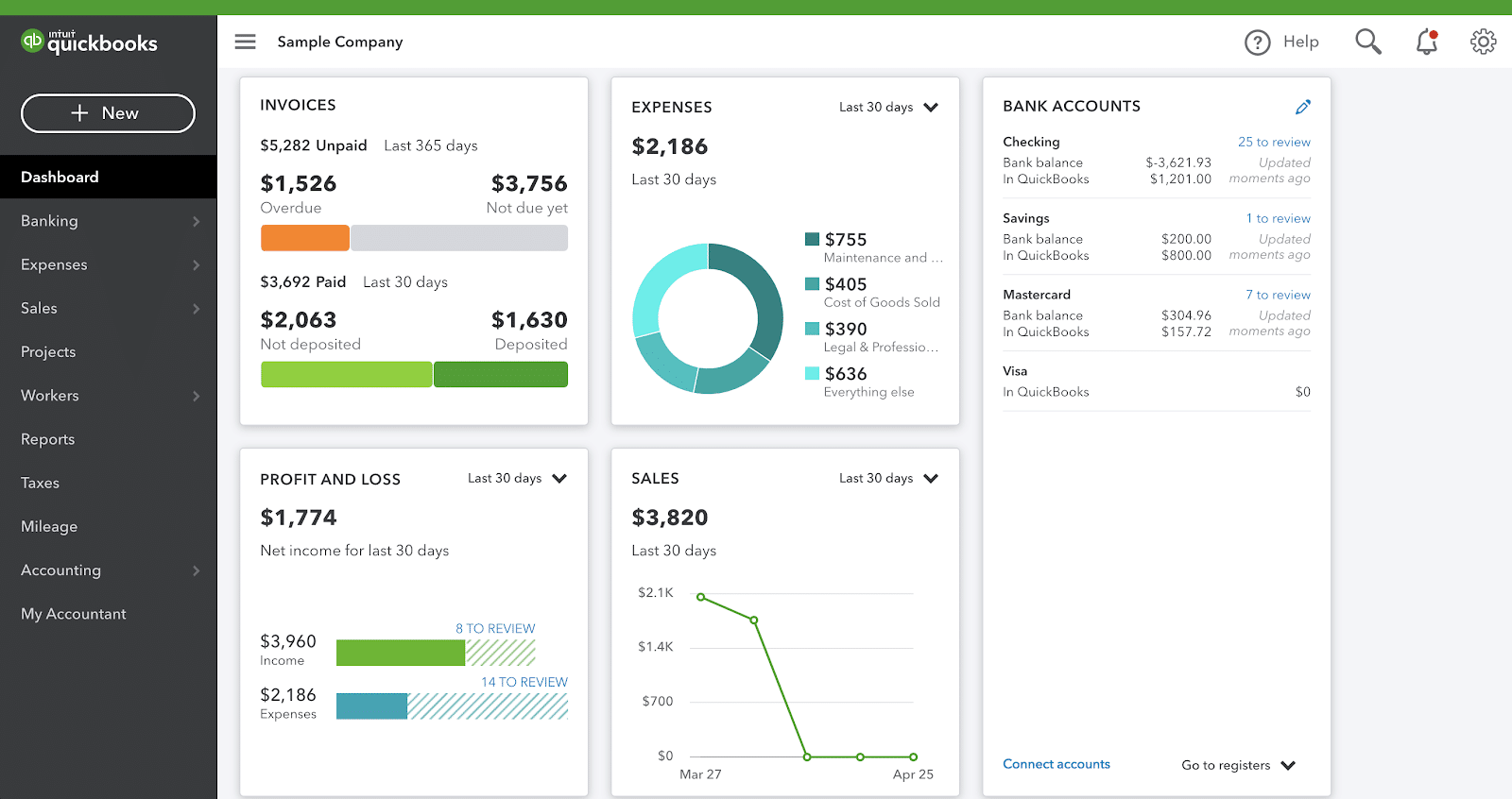
QuickBooks Online stands out in the crowded accounting software market due to several unique advantages it offers over other solutions. Here are some key benefits that make QuickBooks Online a preferred choice for many businesses:
Easy to use: QuickBooks Online has an intuitive and user-friendly interface, making it easy even for non-accountants to navigate and manage their finances effectively.
Affordable plans: QuickBooks Online offers a range of affordable plans, providing good value, especially for startups and small businesses. We'll get into the details of these soon.
Comprehensive features: The software allows you to track income, expenses, inventory, and payroll. It also offers advanced features like invoicing and payment processing.
Cloud-based access: One of the biggest advantages is its cloud-based nature which allows for shared data access, eliminating the need for backups on your office computer.
Automatic tracking: QuickBooks Online keeps track of your expenses and bills automatically by connecting to your bank or credit card.
Accounting automation: The software turns raw data into easy-to-read reports that contain valuable insights, aiding in better business decision-making. For added functionality, QuickBooks is compatible with IFTTT's library of pre-packaged automations.
QuickBooks Online editions and pricing (2023)
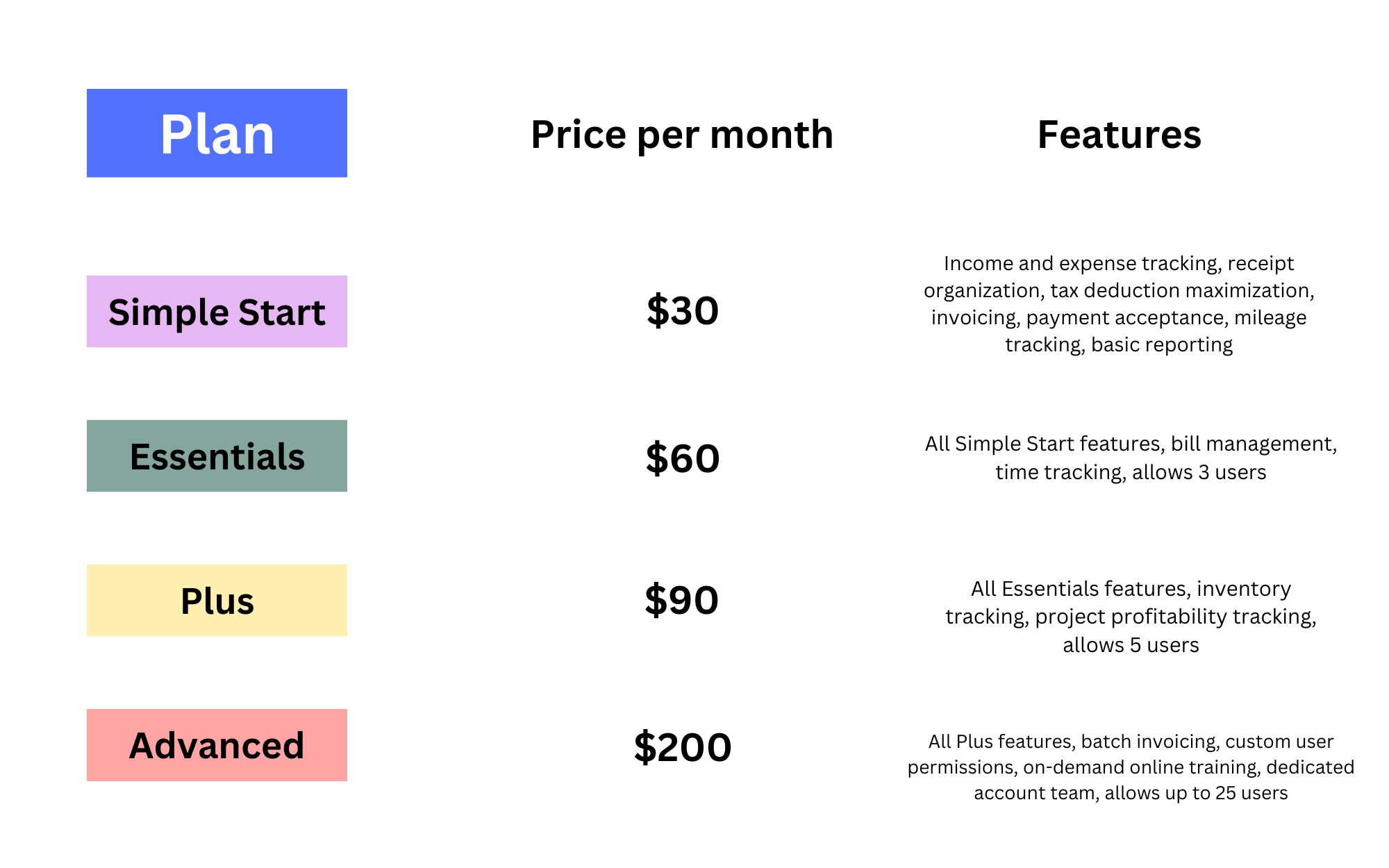
As of 2023, QuickBooks Online offers four main editions: Simple Start, Essentials, Plus, and Advanced. Each has a different pricing structure and set of features designed to meet various business needs.
Simple start: Priced at $25 per month, this plan is ideal for sole proprietors or small businesses that need to track income and expenses, capture and organize receipts, maximize tax deductions, invoice and accept payments, track miles, and run basic reports.
Essentials: Costing $40 per month, the Essentials plan includes everything in Simple Start, plus the ability to manage bills, track time, and allow up to three users.
Plus: At $70 per month, the Plus plan offers all the features of Essentials, plus the ability to track inventory, track project profitability, and allows up to five users.
Advanced: Priced at $150 per month, the Advanced plan includes everything in Plus, as well as batch invoicing, custom user permissions, on-demand online training, dedicated account team, and allows up to 25 users.
Additional costs to consider
In addition to the base pricing for QuickBooks Online's plans, there are several add-on services and potential hidden costs to consider. These can significantly impact the overall cost of using QuickBooks Online.
QuickBooks offers Full-Service Payroll and Self-Service Payroll. Full-Service Payroll is priced at $80 per month plus $4 per employee per month, while Self-Service Payroll costs $35 per month plus $4 per employee per month.
QuickBooks Payments also allows businesses to accept credit card payments. The fees depend on how the payment is processed. Card-swiped transactions have a fee of 2.4% + $0.25 per transaction, while invoice payments have a fee of 2.9% + $0.25 per transaction.
Some users have reported additional fees for services like technical support, data recovery, and advanced reporting. Moreover, while QuickBooks Online includes updates in its subscription price, these updates could potentially lead to higher costs if they require changes to your business processes or retraining for your employees.
How to choose the right QuickBooks Online plan
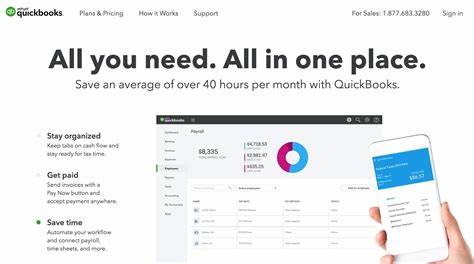
Choosing the right QuickBooks Online plan involves understanding your business needs and aligning them with the features and pricing of the different plans.
Before you choose a plan, you must first understand your business needs. Are you a small business that just needs to track income and expenses? Or are you a larger company that needs advanced features like inventory tracking, project profitability tracking, and custom user permissions? The size and complexity of your business will largely determine which plan is right for you.
Additionally, how many users will need access to your QuickBooks account? If it's just you, the Simple Start plan could suffice. But if you have a team that needs access, you might need to consider the Essentials, Plus or Advanced plans, which allow for 3, 5, and 25 users respectively.
Be sure to consider not only the base price of each plan but also the cost of any add-on services you might need, like payroll or payment processing.
Free QuickBooks upgrades with IFTTT
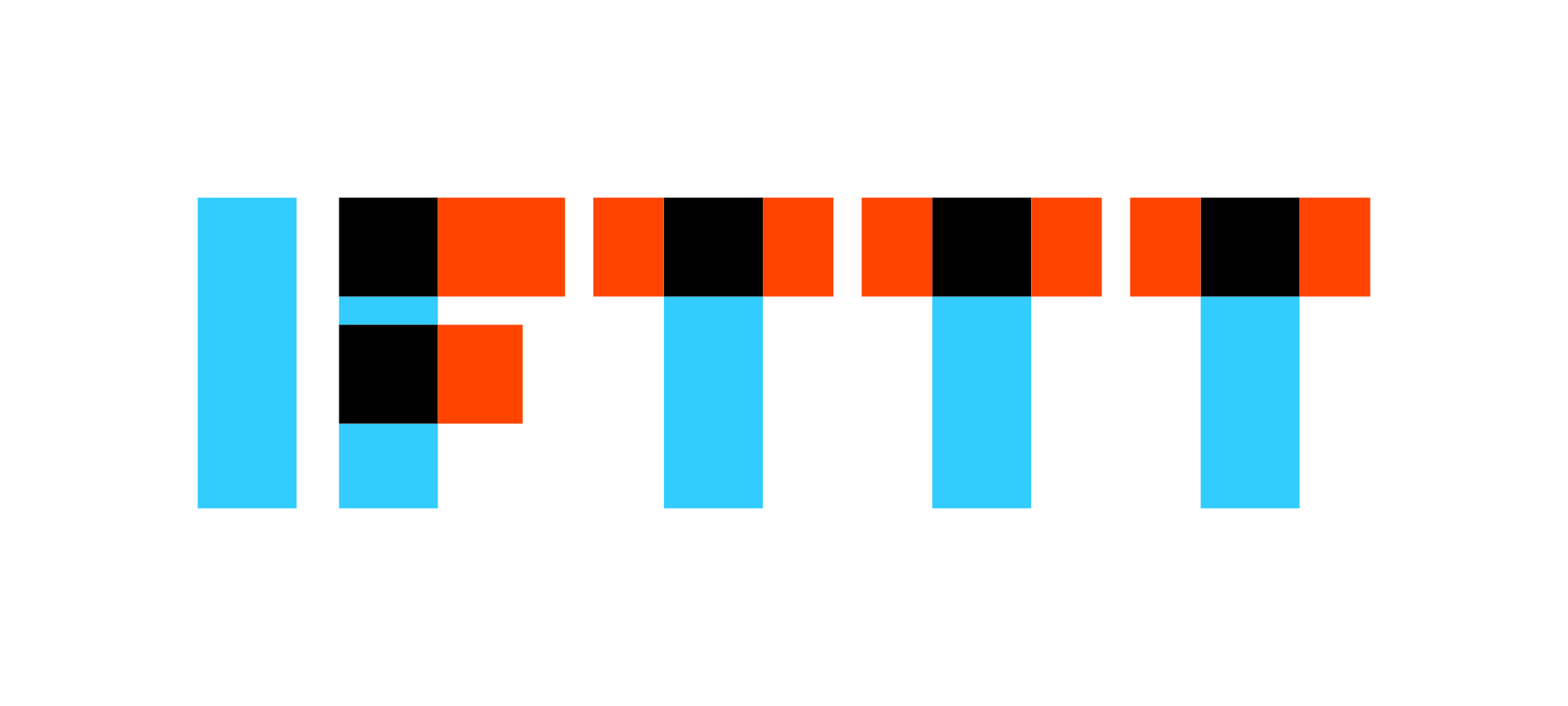
With IFTTT, you can make your QuickBooks Online experience even better by automating tasks and integrating with other apps. IFTTT, which stands for "If This Then That", allows you to create custom workflows that trigger actions in one app based on events in another.
For example, you can set up an automation that automatically creates a new customer in QuickBooks Online when you add a new contact in your email marketing software. Or you can have IFTTT update your QuickBooks inventory every time a sale is made on your eCommerce website.
The possibilities are endless with IFTTT, and best of all, it's free to use. No longer will you have all the best features locked behind a paywall. Read on to hear about our mission and our top picks for QuickBooks Online automations.
What is IFTTT?
IFTTT, an acronym for "If This Then That," is our free web-based service and mobile app designed to boost productivity by automating tasks. It works by creating connections between popular apps and services, allowing them to work together seamlessly.
The basic idea behind IFTTT is to create "applets" or sets of instructions that trigger when certain conditions are met. This can be turning on the lights automatically when you enter your house, for example.
Founded in 2011, IFTTT has been used by over 25 million individuals to automate both business and home tasks, saving time and increasing efficiency. It's commonly used to connect disparate services and systems, making all products and services work well together in a way that instills user confidence. Best of all, it's free and only takes a couple of minutes to set up.
Top QuickBooks Online Applets with IFTTT
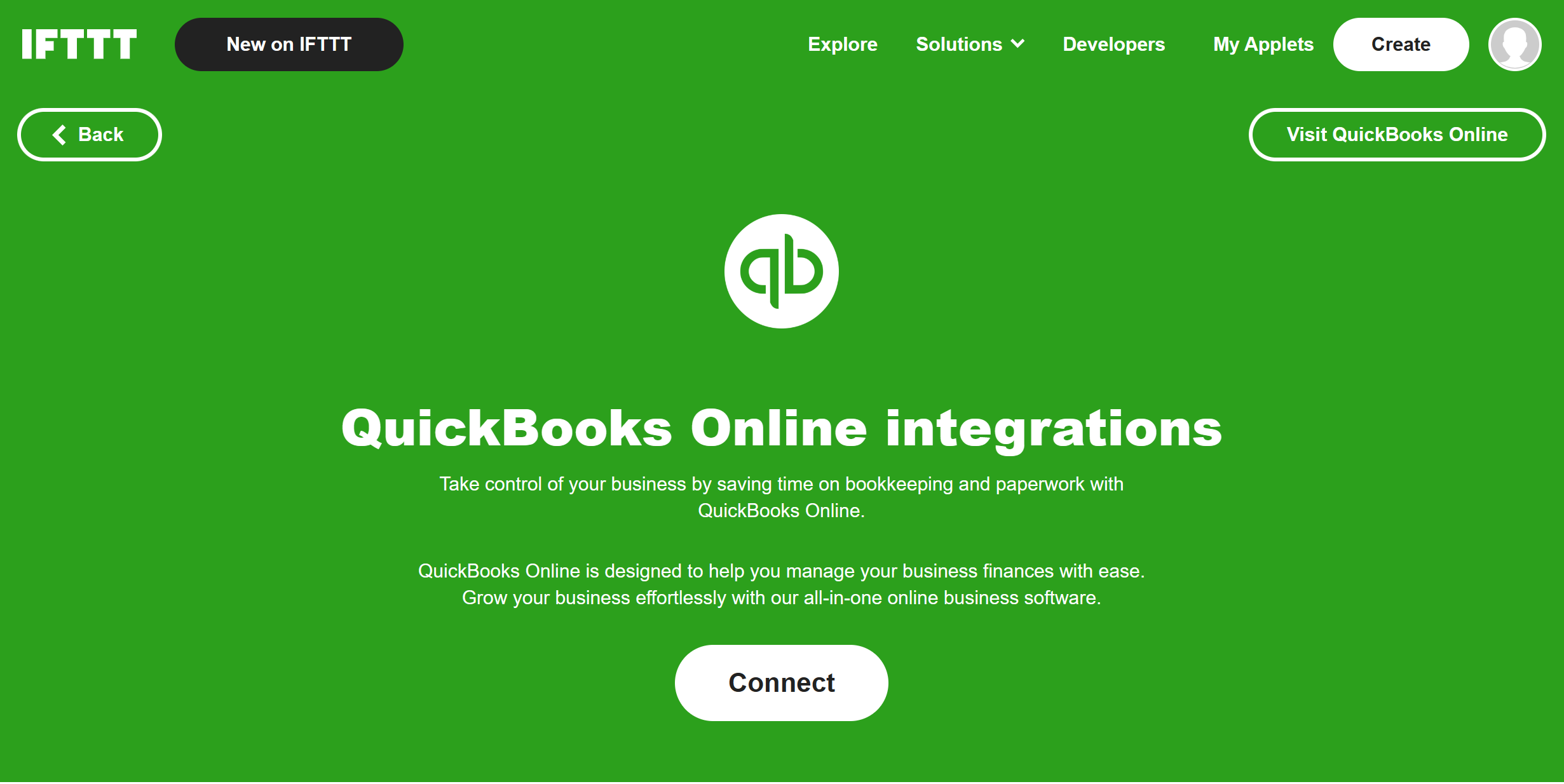
When a Google Form is filled out, add user information to QuickBooks as a customer
This extremely useful Applet can help you streamline your CRM process by adding users into QuickBooks who complete a given Google Form.
When I receive a payment in QuickBooks, post to a Slack Channel
Keep the sales team updated with what is happening inside QuickBooks. A chosen Slack channel will be notified automatically when you receive a QuickBooks payment.
When I create an invoice in QuickBooks, add invoice information to Google Sheets
This is a great way to automatically add your accounting information to Google Sheets. In Sheets, you can create custom dashboards, share information with your accounting team, and see trends month over month.
To enable these Applets and millions more (yes, millions), try IFTTT today for free!
Business
A simple breakdown of QuickBooks Online pricing (2024)
October 19, 2023