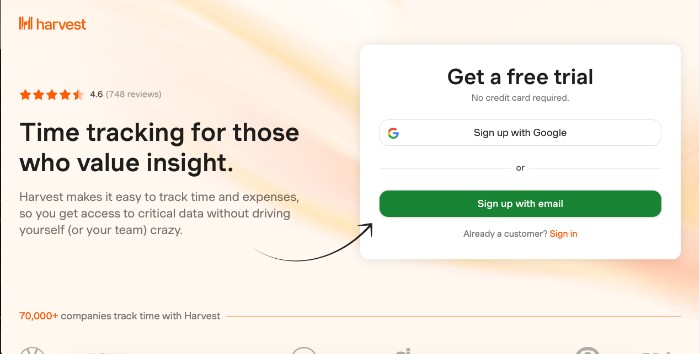Not all time tracking apps are built the same. Recently, the team at IFTTT chose Harvest (Link "Top Time Tracking Apps..." Here when it goes public) as our top pick for a time tracking software to keep freelancers productive and motivated.
Harvest has some great features to help you quickly track and manage your hours, but what makes it great is its integrations with third-party tools like Slack, Asana, and Trello. These integrations enable users to automate their time tracking so they can spend less time inputting data and more time getting things done.
With the help of IFTTT, we can make all of these automations possible, with just the click of a button.
Time tracking can be a complex and tedious process, but with the help of IFTTT, it doesn’t have to be. IFTTT is a helpful automation tool that allows you to sync different services together to create automated workflows for your business. Join today!
In this article, you will learn how to use IFTTT with Harvest to automate workflows, easily track time and project progress, and increase productivity.
Table of Contents
- A quick overview of Harvest
- Which apps integrate with Harvest?
- Our favorite Harvest integrations & automations:
- Trigger a message to a Slack channel when you stop the Harvest timer.
- Automatically create a quick event in Google Calendar when you start a new timer in Harvest.
- Automatically create a new task in a Harvest project when you create a task in Todoist.
- Integrate Harvest and Google Drive to add a row to a project timesheet when the Harvest project timer starts.
- Track the time you spend in Trello as tasks in Harvest
- If a Harvest project is created, then create a folder in Dropbox
- Get an email when a new Harvest Applet is published
- Expand Your Harvest Integration Options with IFTTT
Harvest overview and features
Harvest is a time tracking app that simplifies and streamlines time tracking for businesses and individuals. The app allows users to accurately log the amount of time they spend on different tasks so that it can be easily tracked, billed, invoiced, and accounted for.
Harvest also offers features such as detailed reporting, timesheet approvals, invoice collaborations, budgeting tools, payroll integrations and more.
For freelancers, Harvest allows you to easily track the time you spend on specific tasks and projects with just a few clicks. Additionally, Harvest comes with features such as budgeting tools that help freelancers plan their expenses in advance, as well as invoice collaboration capabilities so they can share invoices with their clients quickly.
The pricing plans are flexible and vary depending on a customer's needs. With their tiered plans, customers will get access to advanced features such as project management tools, cost tracking capabilities, unlimited users and more.
Which apps integrate with Harvest?
Using their web app, Harvest has its own integrations with many popular applications, such as Trello, Slack, Asana and Google Drive. With these built-in integrations, you can quickly sync your data so that Harvest automatically logs the time spent on different tasks and projects.
However, with IFTTT (If This Then That), you can extend the number of third-party services that integrate with Harvest and take advantage of more automations.
We have developed a user-friendly connection interface to allow users to link Harvest with other applications with only a few clicks. Trust us, it's that easy, and you will have access to infinitely more integration possibilities.
Here are some of the most popular apps to integrate with Harvest:
(Click a link to learn more)
__Evernote __
__Gmail __
__Dropbox __
__Slack __
Our favorite Harvest integrations & automations
Harvest has many automatic time tracking integrations that empower users to save time, increase efficiency, and simplify the tedious tasks associated with tracking time. Here are some of our favorite Harvest integrations and automations, powered by IFTTT.
1. Trigger a message to a Slack channel when you stop the Harvest timer.
When the timer is stopped, a message will be automatically sent to the designated Slack channel, allowing users to stay up-to-date with their tasks and share project updates in real-time.
This feature improves collaboration among team members and makes it easier to monitor progress without ever leaving Slack.
2. Automatically create a quick event in Google Calendar when you start a new timer in Harvest
When users start a new timer, a quick event will be automatically created in Google Calendar, allowing them to easily view their progress and plan their workload more effectively.
Freelancers and employees can save time by removing the need to manually add events, while still staying organized and up-to-date with their work.
3. Automatically create a new task in a Harvest project when you create a task in Todoist.
Automating the task creation process between Harvest and Todoist makes it easier than ever to keep track of tasks and projects.
When a new task is created in Todoist, it will automatically be added as a new task to a project in Harvest, helping users easily monitor their progress without having to manually switch back and forth between apps. This saves precious time and helps ensure tasks are completed on time and within budget.
With the integration of Harvest and Google Drive, users can easily keep track of their projects and timesheets. When a project timer in Harvest is started, a new row will be automatically added to the corresponding project timesheet in Google Drive.
This helps users stay on top of their work and ensures that all work is tracked accurately.
5. Track the time you spend in Trello as tasks in Harvest.
Instead of logging your time spent in Trello manually into Harvest, try this automation. In the modern era, there is no reason to manually enter data into the two different systems, so this could be a game changer in saving time and improving accuracy.
It ensures that you can compare your time working and your finished Trello tasks, allowing users to track their progress and evaluate accomplishments more effectively.
6. If a Harvest project is created, then create a folder in Dropbox.
By connecting Harvest and Dropbox, users can ensure that each new project has its own dedicated folder, allowing them to easily access all relevant files and documents quickly and efficiently.
This automation eliminates the need for manual organization, allowing more time to focus on important tasks. Additionally, it provides an extra layer of security since only authorized personnel are able to access a project's folder.
7. Get an email when a new Harvest Applet is published.
This Applet helps ensure that users stay informed and up-to-date with the latest releases of new IFTTT integrations.
If you happen to already be a fan of IFTTT, then this email alert is for you. No need to manually check for when new Harvest content is released, freeing up valuable time and allowing you to focus on working.
Expand your Harvest integration options with IFTTT
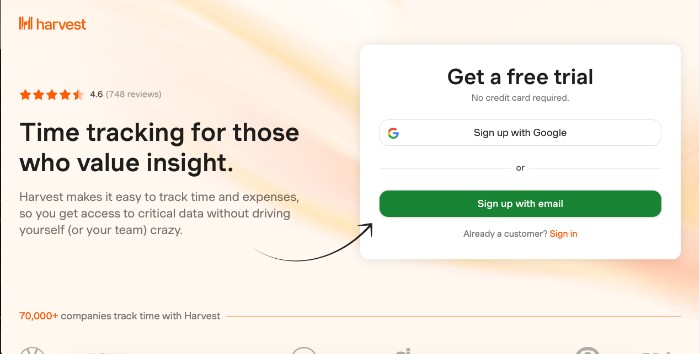
IFTTT is the best platform for integrating Harvest with other services. With IFTTT, users can quickly and easily automate tasks between Harvest and hundreds of other apps and services, freeing up time to focus on more important work.
From automated task creation to project folder setup, IFTTT has you covered when it comes to Harvest integration options.
What is IFTTT?
IFTTT stands for If This Then That, and is a powerful automation platform that connects different apps and services together. Users can build triggers, that when activated, cause a certain action to occur within an application. These triggers, or Applets, are collected and shared with the IFTTT community.
With IFTTT, users can create automated tasks between Harvest and 600 other connected services.
We believe in creating the most effective, streamlined work solutions for freelancers, businesses, and everyday people. Try it out today to take advantage of all the automation possibilities we have to offer!
Business
7 Harvest integrations to make time tracking a breeze
April 10, 2023