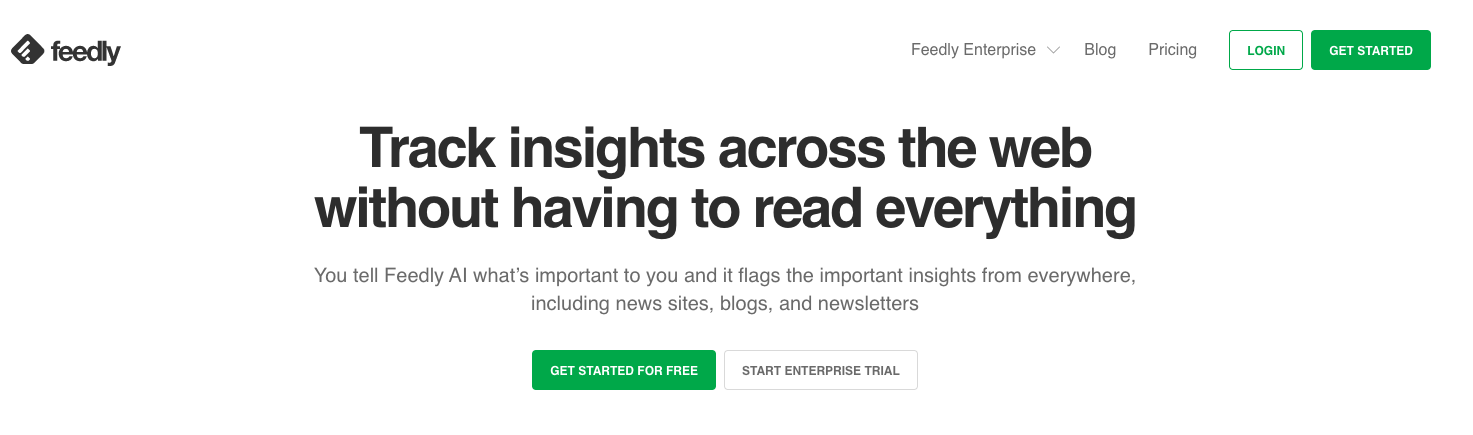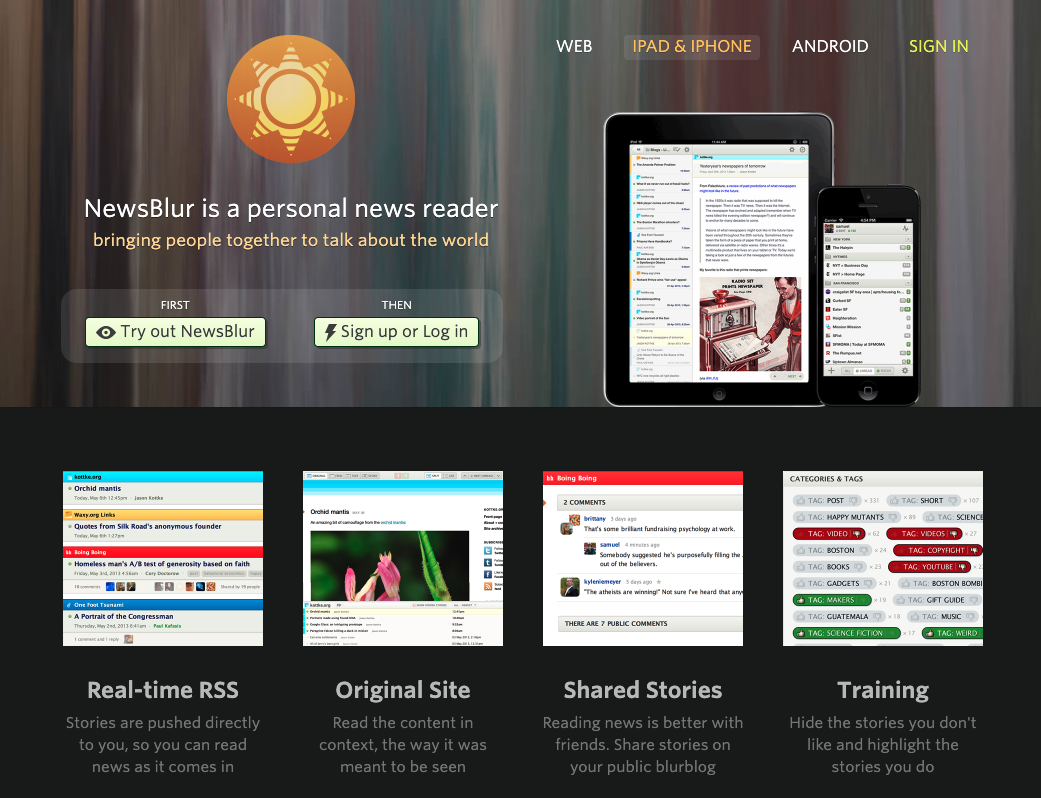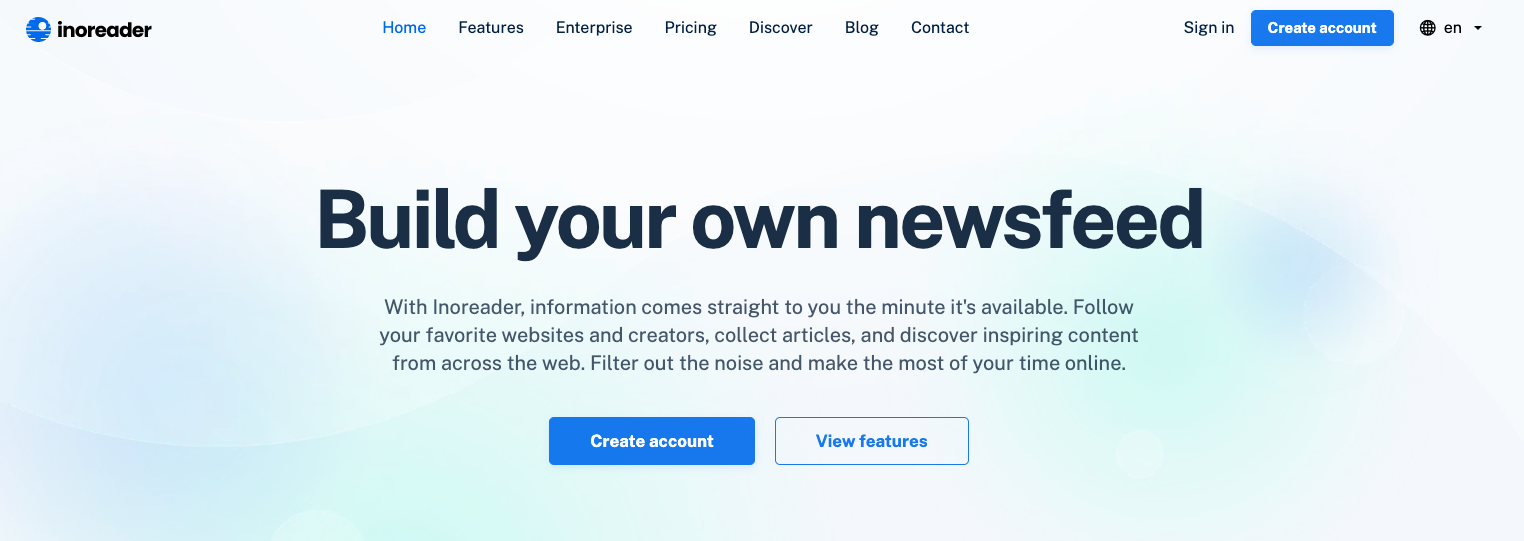Staying up-to-date with the latest news and blog posts can be a challenge, especially with the myriad of websites and blogs available online. However, with RSS readers, you can aggregate all your favorite content into one central location, making it easy to keep track of the latest developments without jumping between different sites.
There are several feed readers available, but in this blog, we will introduce you to the top three options on the market - Feedly, Newsblur, and Inoreader. These three can also integrate with over 900 other digital tools with IFTTT
IFTTT stands for If This Then That and allows you to connect over 900 tools together to automate your life and your business. Join for free today!
Table of Contents:
- Does anyone use RSS anymore?
- What is an RSS Reader?
- What are things to look for in an RSS Reader?
- Feedly
- NewsBlur
- Inoreader
- How to automate your RSS feeds with IFTTT
Does anyone use RSS anymore?
Is anyone still using the classic RSS feed? Yes, they remain an easy way to consume news and other digital content. Even though the RSS feed isn't as popular as before, RSS feeds are an excellent tool for learning, navigating, and accessing the web.
Despite what some may think, feed readers are still very much alive and used by many people. In fact, millions of users rely on RSS feeds to stay up-to-date with the latest news and blog posts from various websites, as well as access different types of content in a convenient and organized way.
Furthermore, feed readers provide an easy way for consumers to keep track of their favorite publications without having to manually search through multiple sites. With open source feed readers like Feedly, NewsBlur, or Inoreader you can quickly aggregate all your desired content into one central location.
What is an RSS Feed Reader?
An RSS feed reader is a digital tool that helps you manage and organize your content feeds by allowing you to aggregate all your favorite content into one central location. RSS stands for "Really Simple Syndication" and is a convenient way to stay up-to-date with the latest developments from your favorite websites and blogs.
RSS feeds are essentially XML files that provide a summary of the website's latest content, including the title, author, date, and a brief description. By subscribing to an RSS feed, you can receive updates from that website directly in your feed reader without having to visit the site.
It provides a number of benefits, including saving time and increasing efficiency by allowing you to see all your favorite content in one place, without having to jump between different sites. This also enables you to keep your content consumption organized and on track.
Some popular features of it includes the ability to mark articles as read, search for specific articles or keywords, and receive email notifications for new content. Additionally, many feed readers also allow you to filter out unwanted content or prioritize certain feeds, filtering your feeds based on your preferences and interests.
If you ever want to switch readers or back up your feeds, most of them offer the option to export your feeds as OPML (Outline Processor Markup Language) files, which can be imported to another reader easily.
Overall, news aggregator apps are an essential tool for anyone who wants to stay informed and up-to-date on their favorite websites and blogs. Whether you're a casual reader or a busy professional, an RSS feed reader can help simplify your content consumption and improve your productivity. Learn how to use RSS Feeds in this blog.
What are things to look for in an RSS Reader?
When it comes to choosing one, there are a few key features and capabilities to look for. The best feed readers should be able to provide you with the information you need quickly, easily, and conveniently.
The first thing you'll want to consider is the user interface of the reader; make sure that it's intuitive and easy to use so that you can quickly find your way around. Additionally, look for readers that offer customization options such as filtering out unwanted content or prioritizing certain feeds. This will help keep your content consumption organized and on track.
You'll also want an RSS feed reader app with powerful search capabilities so that you can easily find specific articles or keywords within your feed list without having to manually scroll through all the posts. Other useful features include the ability to mark articles as read or received email notifications when new content is posted. These features will ensure that your content stays up-to-date without taking up too much of your time or effort.
Additionally, for iOS and Android users, it's essential to ensure that the reader you choose has compatibility with iOS and Android apps. This ensures that you can access your feeds seamlessly across all your devices.
Finally, it's great to be able to connect your RSS reader apps with news sources or other tools like Google Spreadsheets or Pocket. You can do that with IFTTT!
Feedly
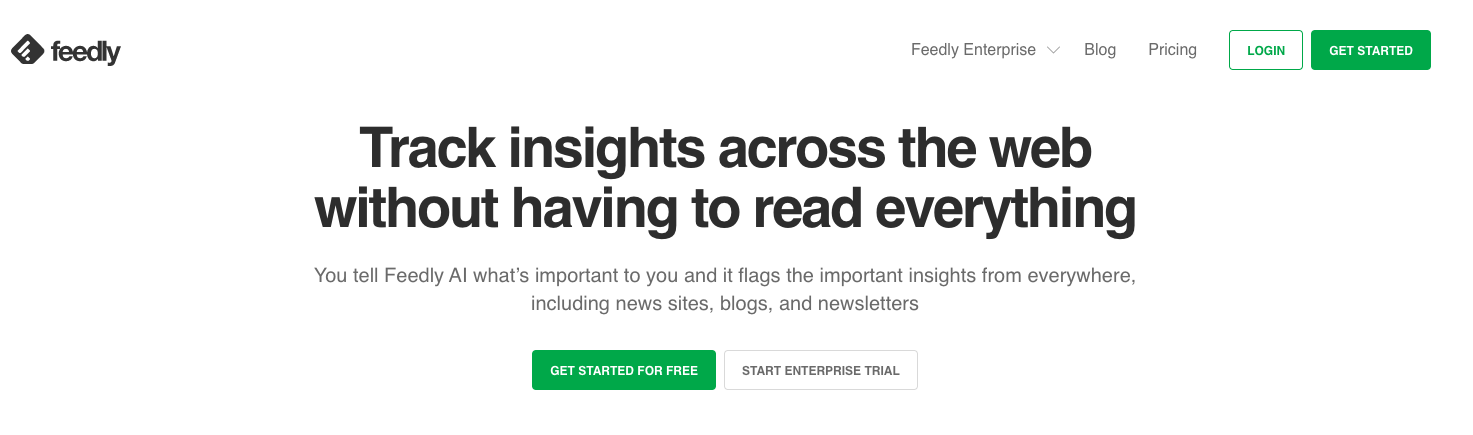
Feedly is a popular news aggregator platform that has been around since 2008. It has a user-friendly interface that makes it easy to use, and can be accessed via a web browser, mobile app, or desktop client. Feedly does an excellent job of organizing your feeds into different categories, making it easy to navigate and find specific content.
One of the standout features of Feedly is its integration with social media platforms like Facebook, Twitter, and LinkedIn. This integration makes it easy to share content with your followers on social media with just a few clicks. With Feedly, you also get access to a collection of curated content, which can be a valuable source of information on a variety of topics.
Another advantage of Feedly is its compatibility with a wide range of third-party apps and services. With services like IFTTT and Zapier, you can automate your workflow and make the most of your reading experience. Additionally, Feedly's premium version offers extra features such as smart filters, unlimited sources, and integrations with productivity tools like Evernote and Pocket.
Newsblur
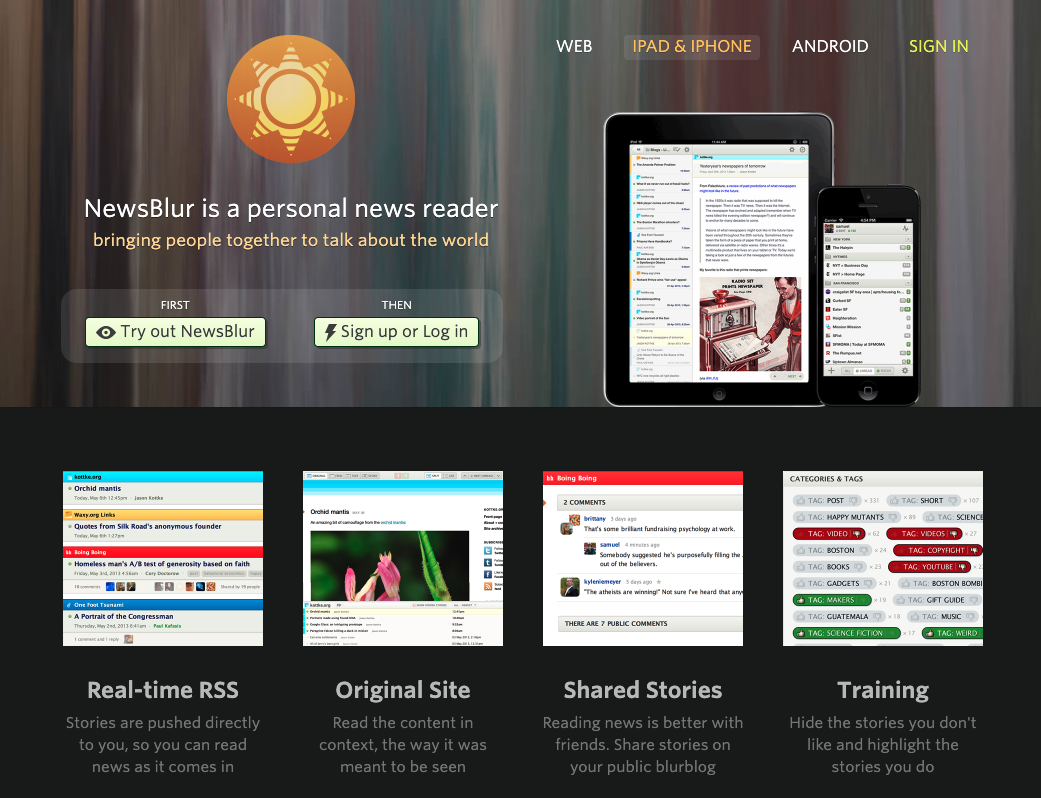
Newsblur is another excellent option for anyone in search of the best RSS reader. It's a web-based reader that offers a range of features to enhance your experience. With Newsblur, you get access to a range of feeds from your favorite websites and blogs, and you can quickly filter content based on relevance, popularity, or your preferences.
One of the unique selling points of Newsblur is its focus on community. Unlike other readers, Newsblur offers social integration, making it easy to connect with like-minded readers and share content. You can also tag and save content for later reading or reference, or share it with others via email or social media.
Newsblur's premium version offers additional features such as unlimited feed updates, full-text search, and a range of custom alerts. Additionally, you can opt for Newsblur's personal training session, where you get one-on-one support to help you make the most of the RSS reader.
Inoreader
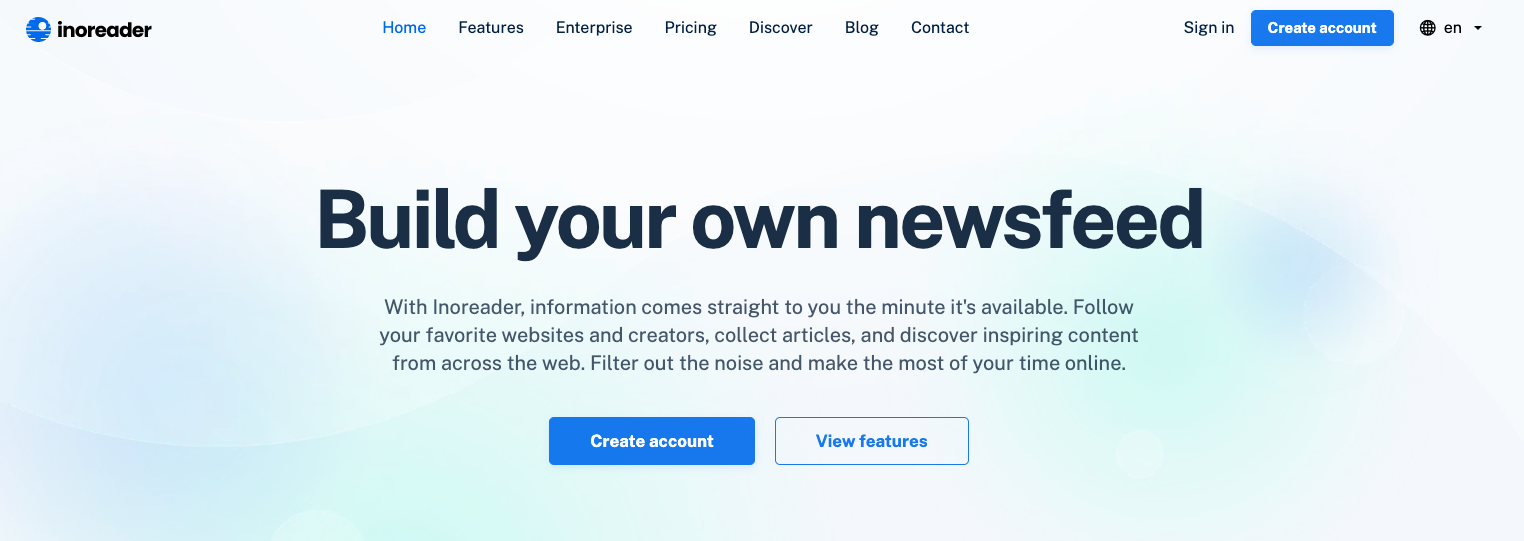
Inoreader is a powerful RSS reader that is suitable for anyone who wants to manage a large number of feeds. With Inoreader, you get access to a range of features that makes managing multiple feeds a breeze. You can organize your feeds into folders, add tags, and sort content based on relevance or publication date.
Inoreader's search feature is particularly noteworthy, as it allows you to search and filter content from a range of sources. You can also use Inoreader to search for specific keywords, find related articles, or monitor trending topics in real-time.
Another notable feature of Inoreader is its integration with productivity tools like Evernote and OneNote. This integration makes it easy to save articles for later reading or reference, and you can also use Inoreader's sharing options to share articles via social media or email.
In terms of pricing, Inoreader offers a free version with a limited set of features, as well as a premium version that offers additional features such as unlimited feeds, advanced search options, and integration with social media platforms.
When it comes to RSS readers, the options are endless. However, the three options highlighted in this blog - Feedly, Newsblur, and Inoreader - stand out for their user-friendliness, range of features, and customizability. Whether you want to stay up-to-date with the latest news or manage a large number of feeds, one of these RSS readers is sure to meet your needs. Good news, they all integrate with 800 digital tools with IFTTT!
How to automate your RSS feeds with IFTTT
IFTTT is a website that helps you connect different apps and websites. IFTTT stands for "If This Then That". It can do special things when something else happens. For example, if it rains, IFTTT will send you a text message to remind you to bring an umbrella.
With IFTTT, you can also automate your RSS feeds. This means that with just one click, IFTTT can help make sure all the news and blogs from your favorite websites get sent to you in one spot! You don't have to remember or search for them every time - they'll just come right to you! You can also connect them to IFTTT AI Summarizer to summarize all of your news before you read it. Check out some awesome IFTTT automations below!
Popular
3 best RSS Readers
May 04, 2023