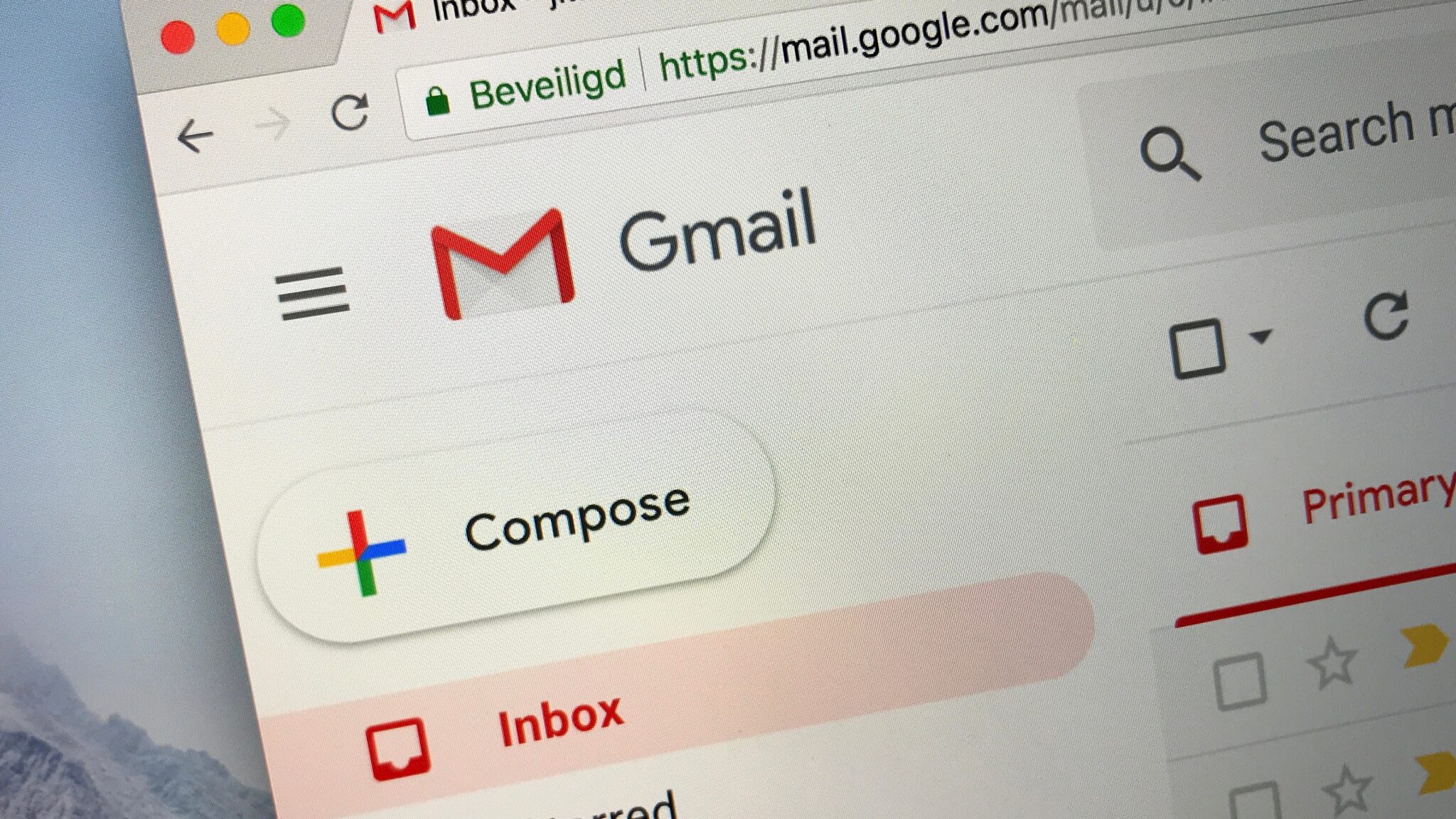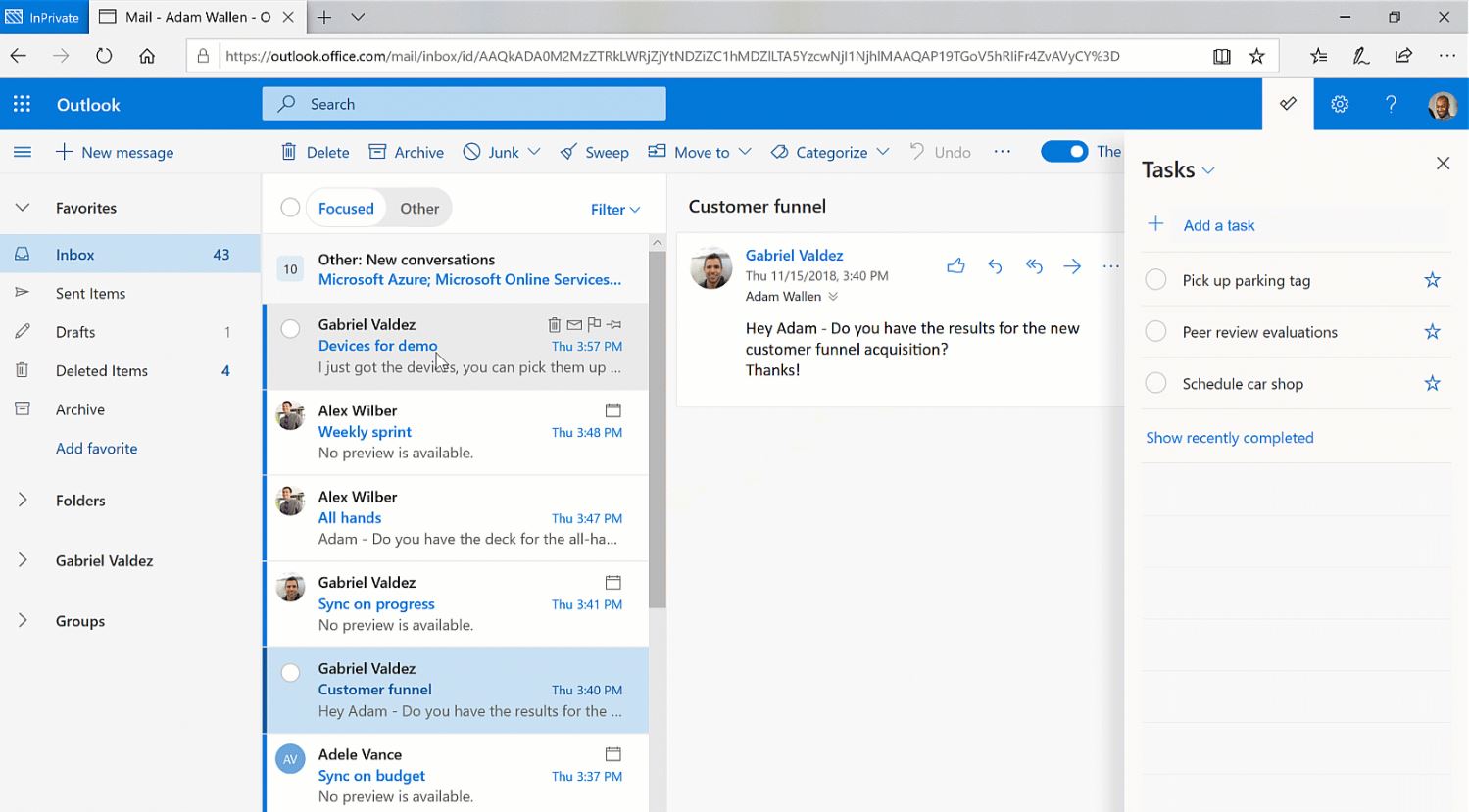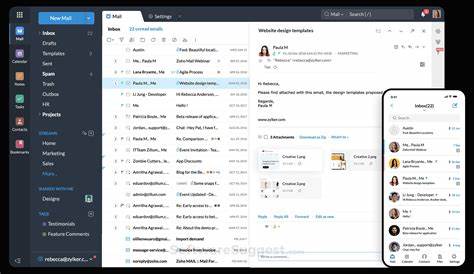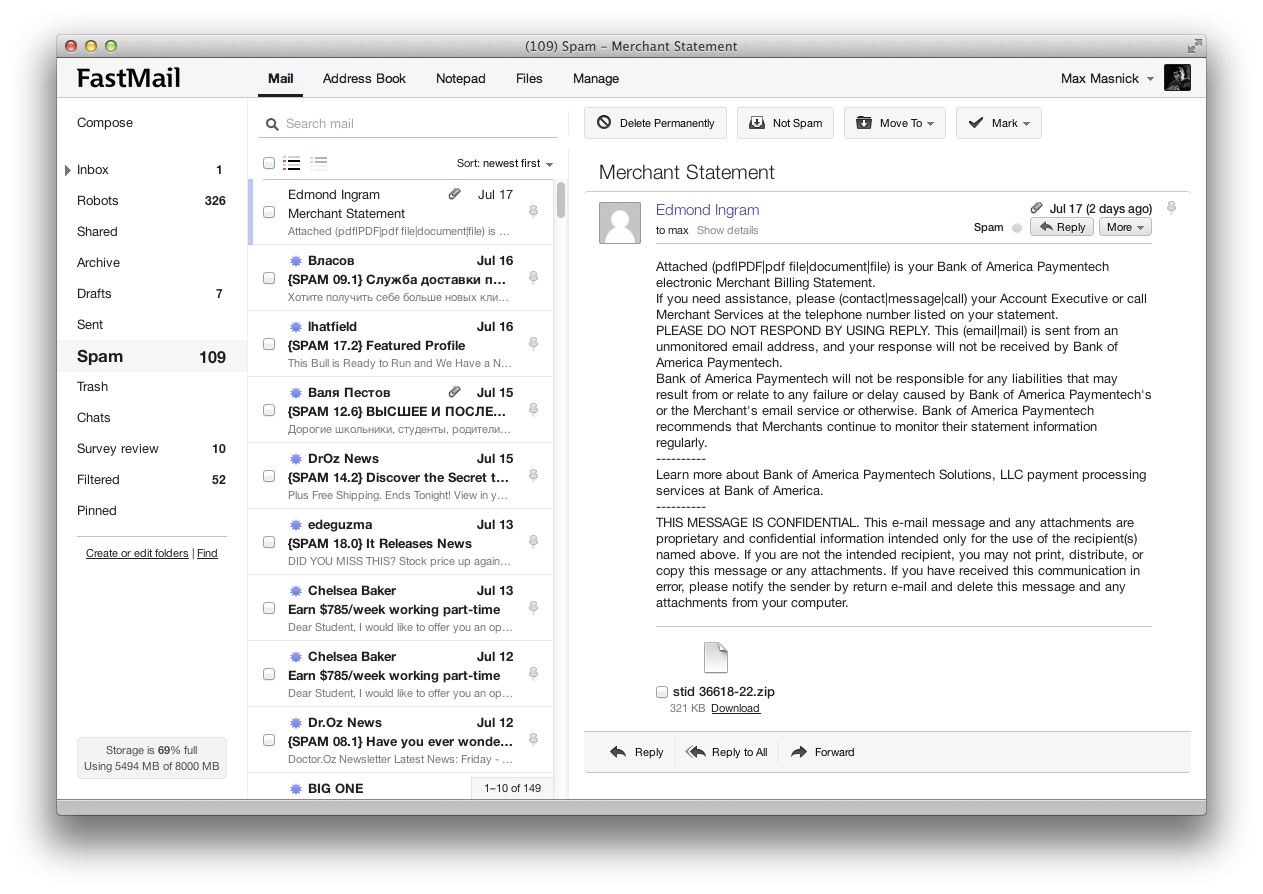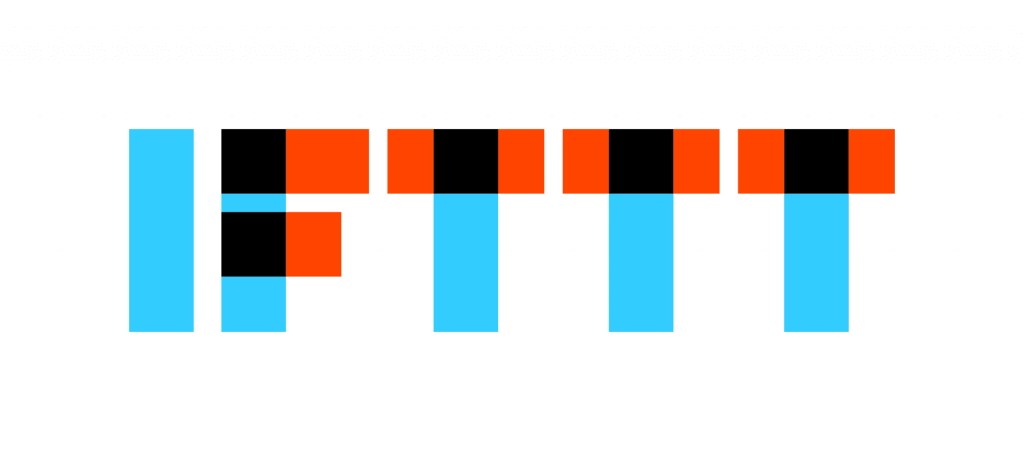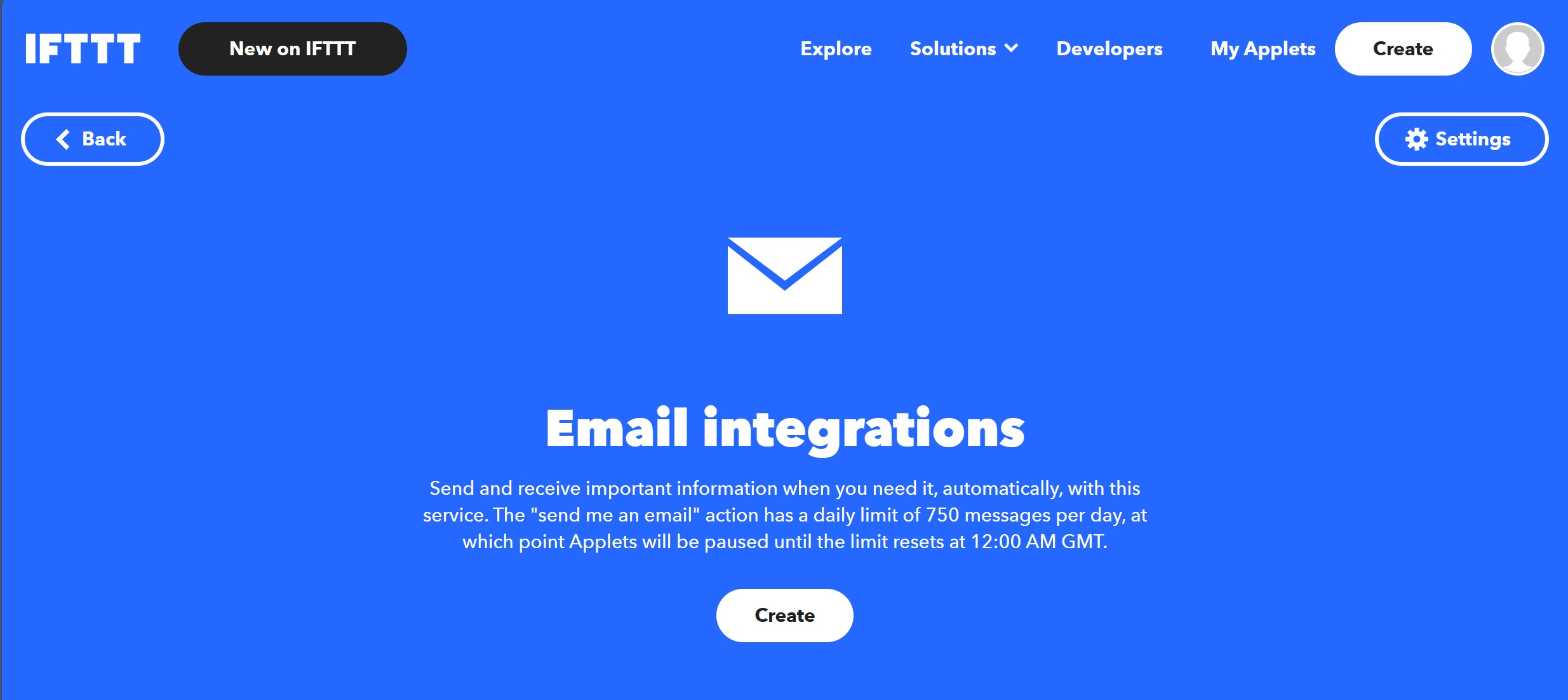With over 1.5 billion active users worldwide, Gmail has established itself as one of the most popular email service providers in the world. Launched in 2004 by Google, Gmail offered a large storage capacity and efficient spam filtering which attracted a massive audience to switch from their previous email clients.
If we had to take a guess, we would say that you have used Gmail at least once. For a lot of people, the features present in Gmail are more than enough for their email management needs. However, what if you are dealing with a large volume of emails, sensitive information, or need advanced organization?
In this guide, we will explore some of the best alternatives to Gmail, and how they can improve your email management experience. Whether you are an individual or a business, these alternatives offer unique features that may better suit your needs. To finish, we'll introduce IFTTT, our free automation platform, as the easiest solution to your email management needs. '
Why consider alternatives to Gmail?
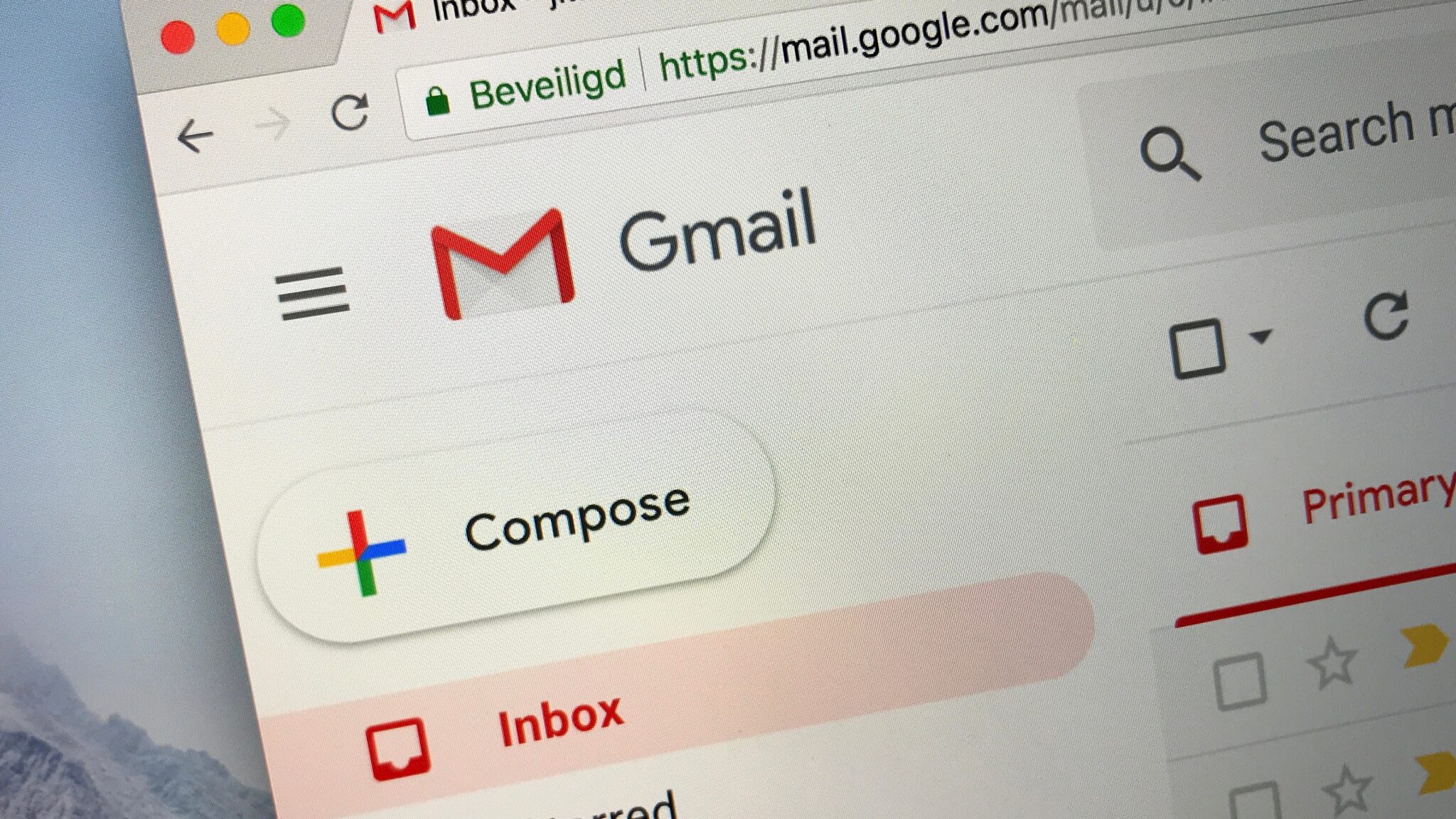
Based on the numbers, it seems like almost everyone is using Gmail these days. So why even consider looking for another email provider? As it turns out, Gmail may not be the best fit for many people or businesses.
People tend to lean towards Gmail for a variety of reasons. One common reason is that Gmail is bundled in with Google Suite, so when someone makes a Google account, they automatically are set up with a Gmail inbox as well. Another factor is that Gmail is easy to use, visually simple, and has tons of resources for troubleshooting and assistance. But is it truly the inbox you deserve? Here are a few reasons why you might want to consider exploring Gmail alternatives:
Privacy concerns: In recent years, concerns about online privacy have been on the rise. With Google being a major player in the email market, there have been valid concerns over how much of our personal information is being collected and used for targeted advertising.
Limited storage: Although Gmail offers 15 GB of free storage to start, for some users this may not be enough. Individuals or businesses dealing with large volumes of emails and attachments may quickly reach their storage limit.
Organizational challenges: As your email inbox grows, it can become overwhelming to keep track of important emails and conversations. Gmail's labeling system can be helpful but may not provide enough customization for some users.
Email management needs: While Gmail offers many features, it may not have all the tools necessary for advanced email management. For example, some alternatives offer better integration with productivity tools, advanced filtering options, or customizable interface layouts.
So, to summarize, Gmail isn't a bad email provider by any means, but those looking for a more tailored email management experience may benefit from exploring other options.
Factors to consider when choosing a Gmail alternative

Firstly, privacy is a paramount concern. Many email service providers collect data from your emails for targeted advertising. If privacy is important to you, look for an email provider that offers end-to-end encryption and does not track your data. Gmail is not always known for having the highest-end security.
Also, consider the user interface and ease of use. The platform should be intuitive and easy to navigate. You should be able to quickly find the features you need and customize your inbox according to your preferences.
Lastly; storage. Depending on your needs, you may require substantial space to store emails, attachments, and files. Some providers offer more generous storage options than others.
Overview of top Gmail alternatives
ProtonMail

Price: ProtonMail offers a free tier, and there's also an Unlimited plan priced at $12 .99/month.
ProtonMail is an encrypted email service that was founded in 2014 by scientists who met at CERN. It's based in Switzerland and prioritizes privacy and security. ProtonMail provides end-to-end encryption, ensuring that only you and your recipient can read your messages. It also doesn't track or keep user data.
Potential Drawbacks: Some users might find the advanced security features complicated. Also, while it does offer a free tier, access to premium features requires a paid plan.
Outlook
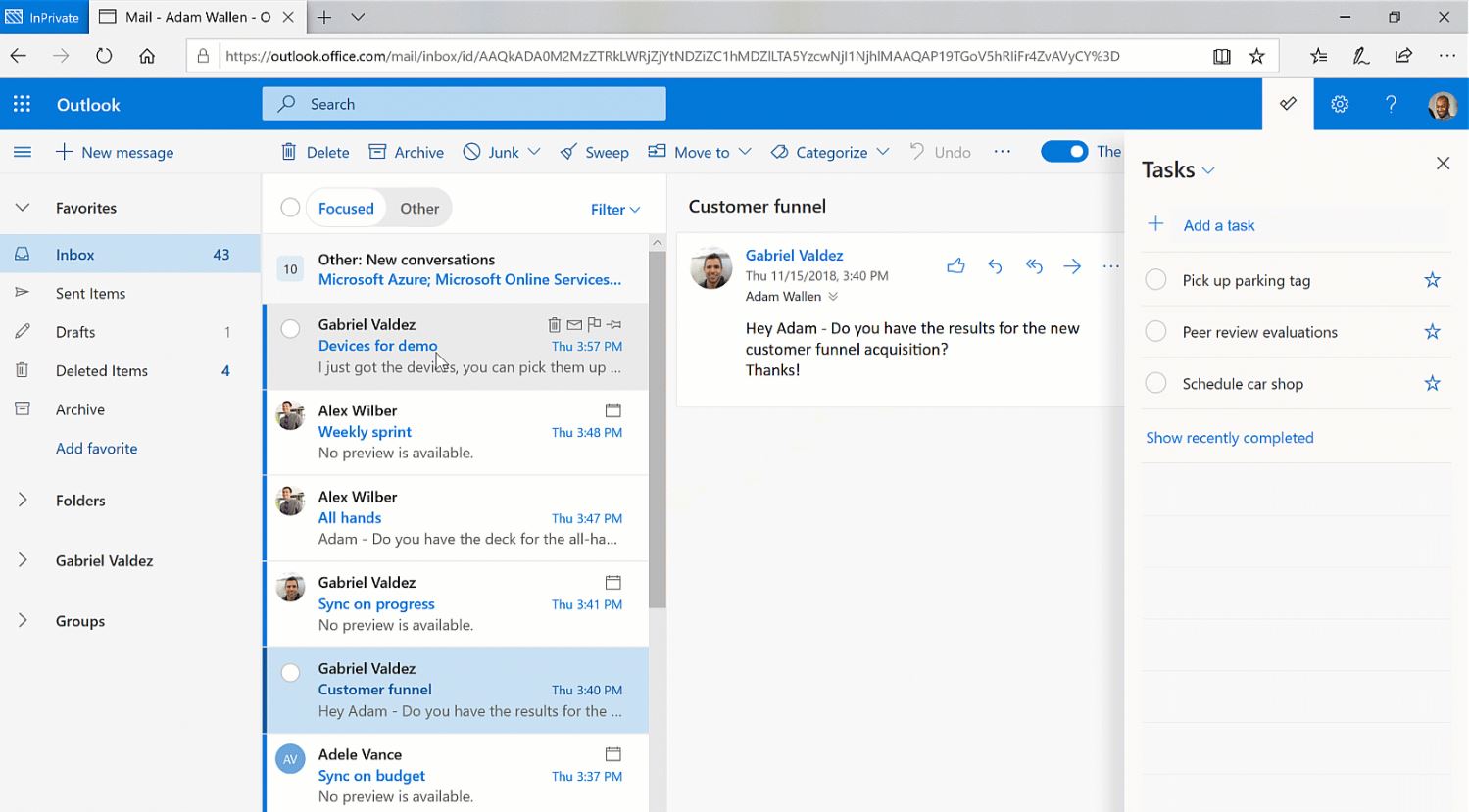
Price: Microsoft Outlook is available as part of the Microsoft 365 subscription, which starts at $6.99/month for Personal use.
Outlook is a personal information manager from Microsoft, available as a part of the Microsoft Office suite. It's primarily an email client but also includes calendar, task manager, contact manager, note-taking, and web browsing. Outlook integrates well with other Microsoft products, has a clean interface, and robust spam filtering. It also allows for high customization of the inbox and offers substantial storage.
Potential Drawbacks: The complexity of its features can be overwhelming for some users. It might not be the best choice if you're not using other Microsoft products.
Zoho Mail
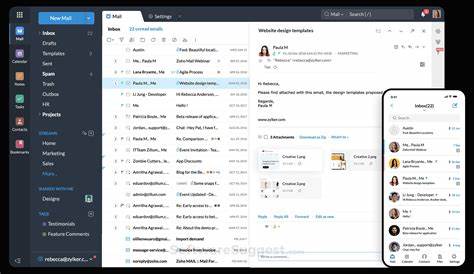
Price: Zoho Mail offers a free tier with limited features. Their premium plans start at $1/user/month.
Zoho Mail is part of the Zoho suite of applications, designed for businesses but also available for personal use. It was launched in 2008. Zoho Mail is ad-free, even on the free tier. It integrates with Zoho's suite of apps and offers ample storage. It also includes features like filters, tags, and folders for easy organization.
Potential Drawbacks: Its interface can be less intuitive compared to others. Also, some advanced features are only available on paid plans.
FastMail
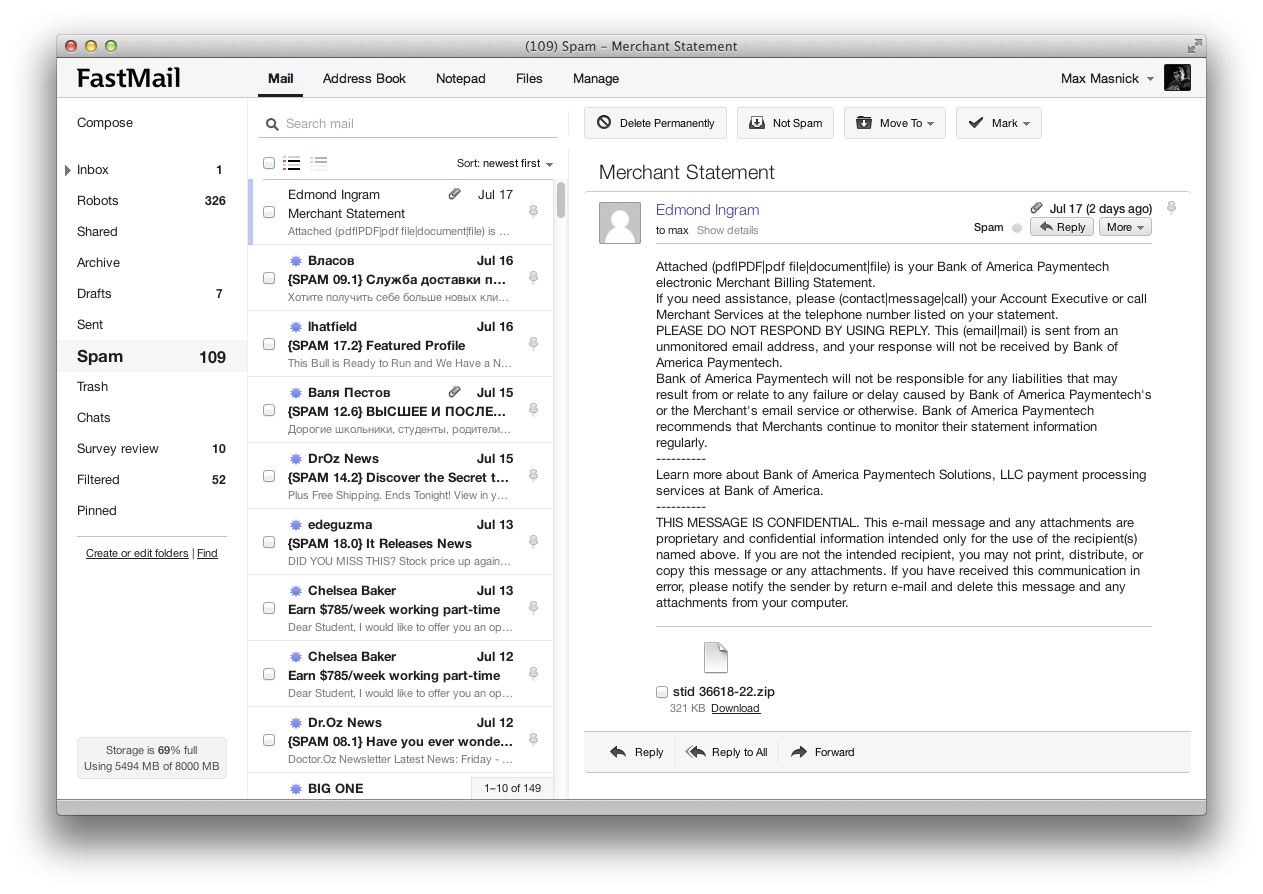
Price: FastMail doesn't offer a free tier. Their plans start at $3/month.
FastMail is an independent, privately held email service that has been around since 1999. FastMail offers robust search, custom domains on all plans, and full mobile sync. It respects user privacy and does not track or sell data.
Potential Drawbacks: There's no free plan, and some users might find it less feature-rich compared to competitors.
Tutanota

Price: Tutanota offers a free tier, with premium plans starting at €3/month.
Tutanota is an open-source end-to-end encrypted email software and freemium hosted secure email service. Its business model excludes earning money through advertisement relying solely on donations and Premium subscriptions. Tutanota offers end-to-end encryption and a strict no-logs policy. It's open-source, meaning its code can be inspected for vulnerabilities.
Potential Drawbacks: The search function is limited on the free tier, and there's no way to import contacts from other services.
How to transfer emails from Gmail
If you decide to try a different email provider, all of your old emails will not appear when you first load up your shiny new inbox. But fear not, transferring your emails from Gmail to a different email provider is relatively easy.
Export your emails: In your Gmail account, go to Settings > Forwarding and POP/IMAP > enable IMAP > Save changes. This will allow you to access your emails through other email clients.
Add new Email account: In the new email client of your choice, go to Settings > Add Account > select IMAP as the account type. You will need to enter your email address and password.
Transfer emails: In your new email client, go to the folder where you want to transfer your emails from Gmail. Then, in Gmail, select all the emails you want to transfer and drag them into the folder in your new email client.
Set up filters and labels: If you want to keep your emails organized, set up filters and labels in your new email client as they were in Gmail.
Keep your Gmail account active: To ensure all future emails are transferred, keep your Gmail account active until you are sure all important emails have been successfully transferred.
Automated email tools with IFTTT
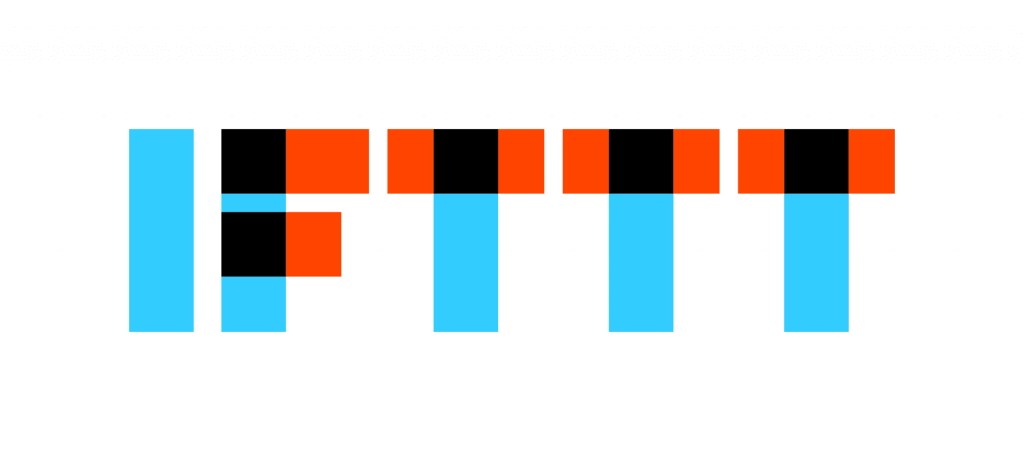
Whether you decided to try a new email provider, or stuck with trusty Gmail instead, we have a plethora of email automation tools tailored for your needs. IFTTT is our free web-based service that allows you to create simple automated tasks or "recipes" for popular apps and services. Some useful email-related recipes include automatically saving attachments or having email digests delivered to your inbox each morning.
To learn more about how IFTTT can streamline every aspect of your personal and work life, keep reading. Also, make sure not to miss our top picks for email applets at the bottom of this page!
What is IFTTT?
IFTTT is our free web-based service and mobile app designed to boost productivity by automating tasks. It works by creating connections between popular apps and services, allowing them to work together seamlessly.
The basic idea behind IFTTT is to create "applets" or sets of instructions that trigger when certain conditions are met. This can be turning on the lights automatically when you enter your house, for example.
Founded in 2011, IFTTT has been used by over 25 million individuals to automate both business and home tasks, saving time and increasing efficiency. It's commonly used to connect disparate services and systems, making all products and services work well together in a way that instills user confidence. Best of all, it's free and only takes a couple of minutes to set up.
Top email-based Automations with IFTTT
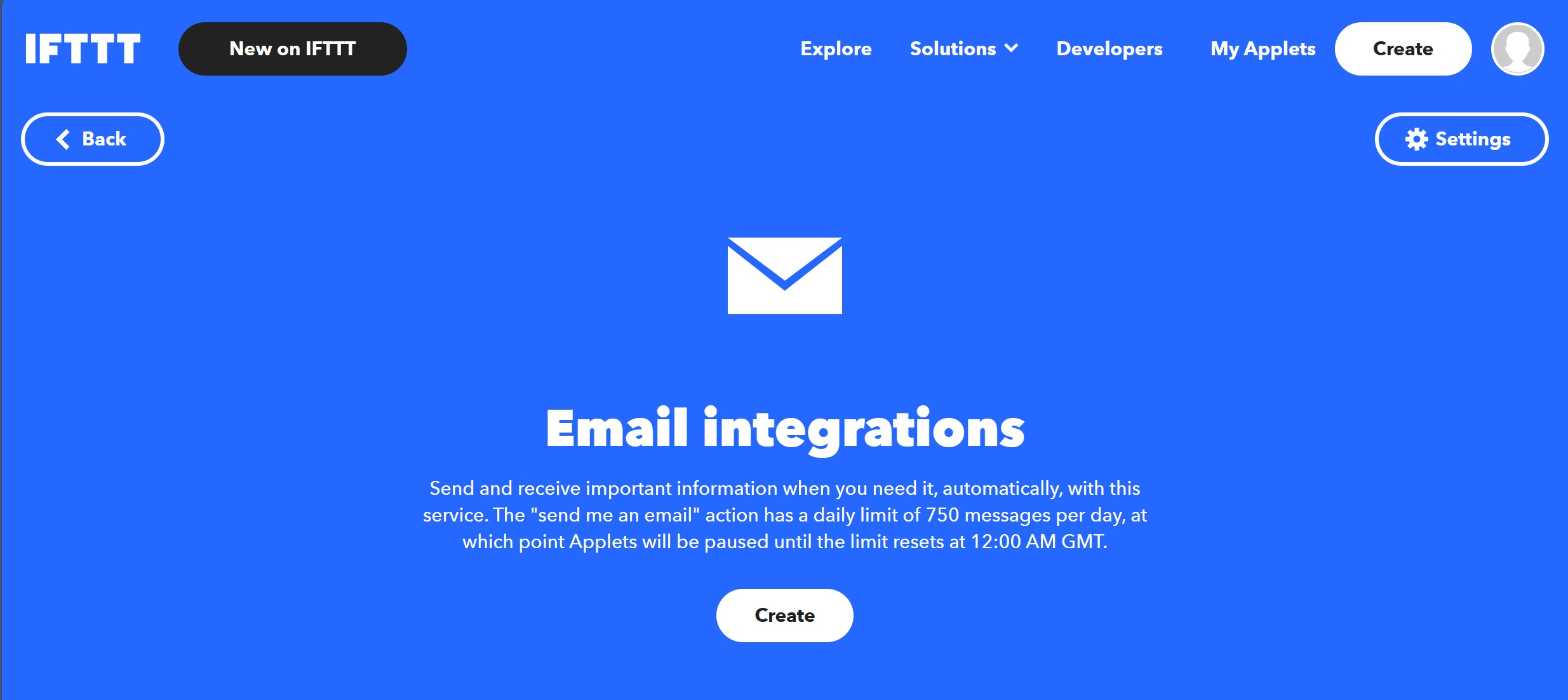
Create a Google task when a new Zoho email matches the search criteria The recipe allows you to create a new Google task when an email matching specific search criteria arrives in your Zoho Mail inbox. This is useful if you receive important emails that require follow-up action, such as a client asking about a home for sale.
Get an email when there's breaking NASA news This recipe sends you an email anytime NASA has breaking news. You can customize the trigger to include specific keywords or types of news, such as space discoveries or updates on upcoming launches. Perfect for all the space enthusiasts out there!
Mail me free games with Steam keys posted to /r/gamedeals This applet sends you an email whenever a new post with free games and Steam keys is posted on the popular subreddit /r/gamedeals. It's a great way to stay up-to-date on the latest gaming deals without having to constantly check the subreddit.
To enable these Applets and millions more (yes, millions), try IFTTT for free today!
Business
Exploring the best Gmail alternatives for better email management
November 21, 2023